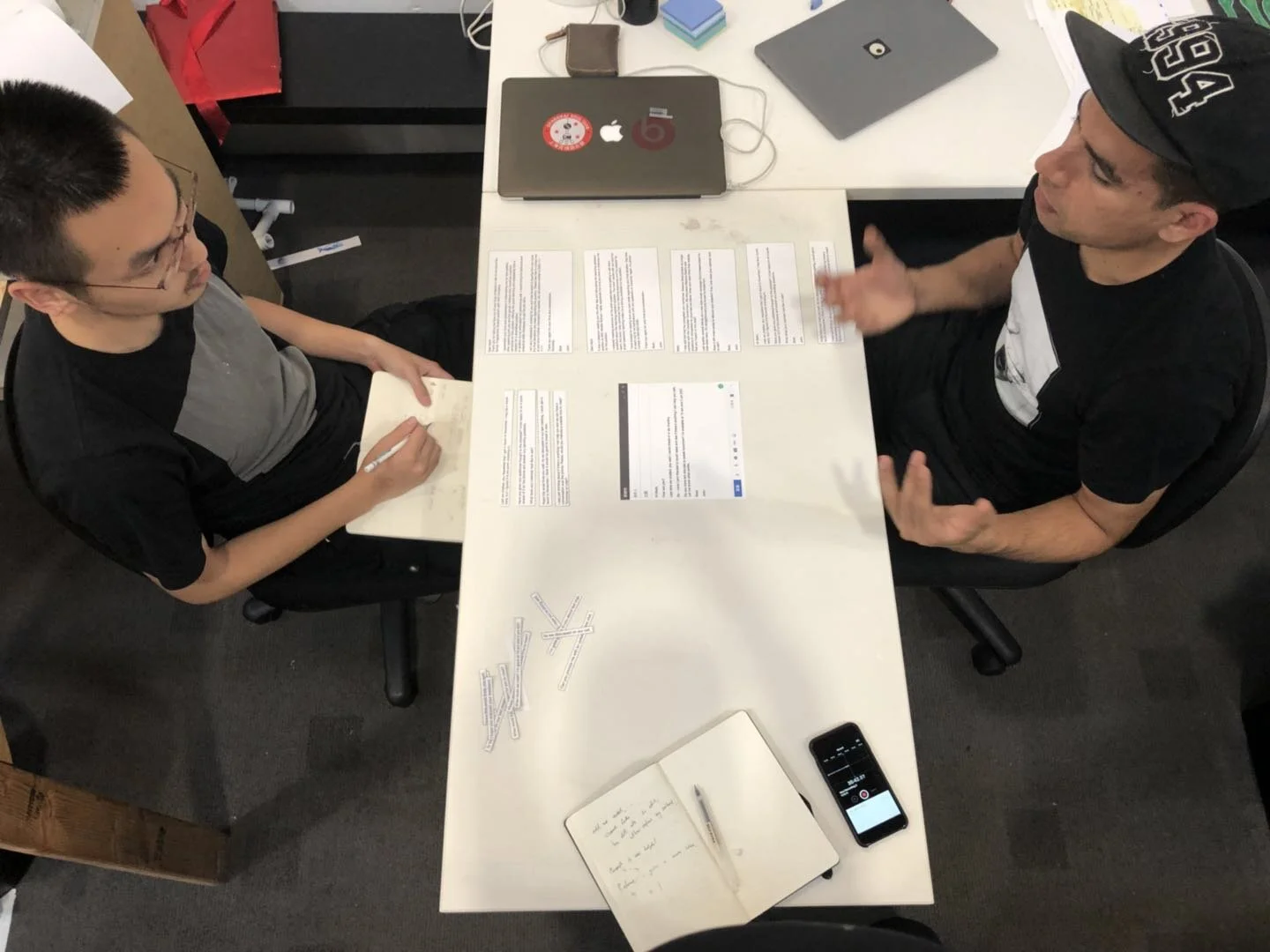Wel AI
User Experience Design, User Research
2022 User Research and Design
Timeline: 9 months
Team: Alex Wan
My Role: Leading designer, User research, Interaction wireframe, Prototype, UI Design
Mobile app providing trustworthy writing help through an oscillating interactive process with the use of a machine learning model.
This project explores the AI interaction design in text input interfaces. With AI’s help, it would be easier for people to compose proper content for different kinds of text under different situations like Email and messages. AI can learn your writing flavor and become more and more like you from your daily interaction with it. Based on the exploration of trust in AI, I designed App with a progressive transition of control between the user and AI through the using process.
Originally, this is a UX research project about trust design in human-AI interaction that I worked with Char Zhang on 2018 summer. Based on the research insights, I further designed this proofs of concept app when working in Collective Future Lab for client.
Design Process Overview
————————————————————————————————————————————————————————————————————————————
Entry point: people have no confidence on email writing, even with the help of current software
At the start there was an observation – people struggle with writing a proper email or message for different situation. There are many ideas to solve this trouble from searching for template to buying writing service, however one stood out – an AI assistant for composing email.
This is not a new idea. However, current AI software still can’t help people that much. Simply tone detect and word replacement is not enough. We started from market research and open conversation with various people. We learn how current writing assistant app and service are, then we notice some opportunity in this market.
But there are some challenges
The suggestion-like AI system is not enough and people are looking for further help from AI for email writing. People has been continuously imagining AI can help us write email in a customized way. However, when we turned it into a actual product, the issue of trust in AI become subtle. Would you like a “robot“ to represent you? How far would you like AI to help? In which way? In what kind of flow? Therefore, I worked with Char Zhang to conducted an interaction research around those question.
Interaction research - the interaction between human and AI
With those questions in our mind, we developed the first draft of this concept on paper. We were trying to figure out how people feel about letting AI help them writing and how far they can trust AI. We made some prototypes to test our idea.
AI-Human role play workshop
In first round of research, one performed as AI to give different suggestions to another one who performed as user. We learned that users feel upset when they lose the right of final decision.
User test and interview
In second round of research, we built an interactive prototype and designed four scripts to simulate different level of AI assistance. As a result, there is not a fix boundary of comfort zone when user use AI to help them compose email.
Insights
Following with countless user workshop and contextual inquiry with , we was able to categorize the insights into these 3 categories
System flow - the idea of oscillating control
After the research from the user side about what they need from AI assistant, we turn our eyes to the AI side. In order to provide unique flavor and intelligence for user, the training and tuning over the period of use is significant. We conducted another round of interviews with AI/ML expert and combined the insights with previous trust research and create a system diagram and system flow for both AI and user. How AI progressive learning from user and ask feedbacks from user. At the meantime how to leverage this process to earn trust from user.
The key idea of whole process (AI tuning and writing assistance) is oscillating control. At beginning, AI only provide basic assistance and try to help more when the training is done or when the user is ready for next stage. The stage move from stage 1-2 to stage 1-2-3, eventually become stage 1-2-3-4. In this iterative process, AI learn from user(user provide) and user build trust on AI.
Click the picture to zoom in
Left: System Diagram / Right: System Flow
Identify user group and their journey
The research also made it evident there are some common feature of our user group. Having a clear understanding of major user group helps me to generate ideas and turn abstract system flow to actual user behavior. So I came down to a primary user group and the scenarios of using email writing assistance based on affinity diagrams derived from previous research.
User flows
As I need to allow users to take control of writing and AI to get involve of the process, user have to be able to switch between different assistance stage in a few clicks. Choosing what kind of assistance stage is all depends on how much the user need from AI and trust in AI. And AI doesn’t provide all of assistance stage at the beginning, but unveil those feature step by step. The same oscillating assistance rule applies to other functionalities as well - especially the AI tuning process. With the user flows we forecasted, established, and adjusted the paths for the user actions.
Ideation and sketch
During the ideation phase, I started to sketch to note the ideas that jump into my mind. It’s all about how to transfer user flows into screen based design.
Wireframes
Based on the insight from research, principles, user flow and sketches. I created mid-fi prototype and quickly iterate on it to explore different solutions and find the best way to forward. There are some
Design for helping user write in different ways progressively
The idea of oscillating control
Clear distinction between different information source
Make the AI tuning process comprehensible for user
Visual Design
After finalizing the screen flows and interaction details, I spent time working on creating a consistent visual system and exploring ways to make the interface of AI integrated app more clear.
There are three main approaches I used:
a. The UI elements should clearly show user the source of information and audience of conversation.
b. Creating a label system that work for AI functionally and be visual-friendly for user.
c. Creating common UI kits for consistency and communication with the developer.